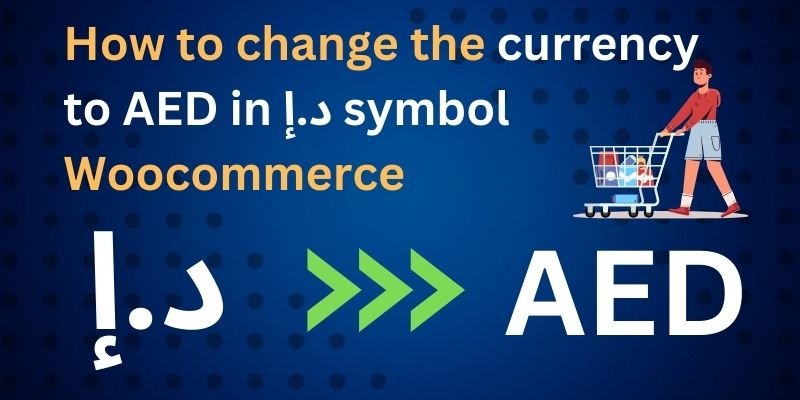Introduction
For WooCommerce shop owners in the UAE, the usual sign for the Dirham currency is د.إ, which is shown all over the store. But some companies like to use AED, which is the world short form for the United Arab Emirates Dirham. There are several ways to change the Currency Symbol د.إ to AED in WooCommerce. We will show you all of them in this detailed guide. This post will make it easy for you to do what you need to do, whether you like to use WooCommerce settings, add your own code, or use a tool.
Table of Contents
- Why Change the Currency Symbol د.إ to AEDin WooCommerce
- Changing the Currency Symbol د.إ to AED Using WooCommerce Settings
- Using Custom Code to Change the Currency Symbol د.إ to AED
- Changing the Currency Symbol د.إ to AED with a Plugin
- Testing and Verifying the Changes
- Troubleshooting Common Issues
- Conclusion
1. Why Change the Currency Symbol د.إ to AED in WooCommerce
Using the correct currency symbol is very important for building trust and making things clear for your customers. The usual Dirham sign in WooCommerce is د.إ, which some international shoppers may not know. On the other hand, AED is generally accepted as the official code for the UAE Dirham. Changing the Currency Symbol د.إ to AED can have a number of advantages, which are listed below.
1.1 Enhancing User Experience
د.إ can be hard to understand for foreign buyers who don’t speak Arabic. It’s easier for people who are used to seeing foreign currency codes like USD, GBP, or EUR to understand the prices when you change the Currency Symbol د.إ to AED in WooCommerce from د.إ to AED.
1.2 Aligning with International Standards
Most of the time, currencies are shown in their short forms, like USD for the US Dollar or GBP for the British Pound. Using AED instead of د.إ makes sure that your WooCommerce store meets international standards, which makes it look more trustworthy and professional.
1.3 Increasing Trust with Foreign Customers
A lot of shoppers use known financial symbols to quickly decide what to buy. By changing د.إ to AED, you make your store’s prices match up with symbols that are used around the world. This makes your site easier for people from other countries to use and more reliable.
2. Changing the Currency Symbol د.إ to AED Using WooCommerce Settings
The options that come with WooCommerce make it easy to change the Currency Symbol د.إ to AED. WooCommerce does not let you directly change Currency Symbol د.إ to AED in the general settings, though. You can still make some changes or try other methods to get this done.
2.1 Access WooCommerce Settings
Sign in to your WordPress account and go to WooCommerce > Settings to start. On this page, you can change all of your store’s basic settings, such as the currency.
2.2 General Tab and Currency Options
Under the General tab, scroll down to find the Currency Options section. Here, you can adjust the currency, position, decimal separators, and more. Unfortunately, WooCommerce doesn’t offer a straightforward option to change the Currency Symbol د.إ to AED in this section, which is why you will need to explore alternative methods.
3. Using Custom Code to Change the Currency Symbol د.إ to AED
If you know how to code, you can use unique code to change the Currency Symbol د.إ to AED. You can change د.إ to AED across your WooCommerce store by adding a small code piece to the functions.php file of your theme. Here’s a step-by-step guide on how to use custom code to change the currency symbol د.إ to AED in WooCommerce.
3.1 Editing the functions.php File
First, navigate to Appearance > Theme File Editor from your WordPress dashboard. On the right, find and click on functions.php. This file controls a variety of your website’s functions, and adding custom code here can override default settings.
3.2 Adding the Custom Code
Insert the following code snippet at the bottom of your functions.php file. This code will replace د.إ with AED in all instances where Dirham is used as the currency.
function change_aed_currency_symbol( $currency_symbol, $currency ) {
if( $currency == ‘AED’ ) {
$currency_symbol = ‘AED’;
}
return $currency_symbol;
}
3.3 Saving and Testing
After adding the code, save the changes by clicking the Update File button. Visit the front end of your WooCommerce store to check if the symbol AED is now displayed instead of د.إ.
4. Changing the Currency Symbol د.إ to AED with a Plugin
If you don’t know how to edit code or would rather do it faster, the best way to change the currency symbol in WooCommerce is to use an app. There are a number of apps that can do this. With an app, here’s how to change the Currency Symbol د.إ to AED in WooCommerce.
4.1 Installing a WooCommerce Currency Plugin
To start, log in to your WordPress dashboard and navigate to Plugins > Add New. In the search bar, type “WooCommerce Custom Currency Symbol د.إ to AED” or a similar plugin. Once you find the right plugin, click Install Now and then Activate.
4.2 Configuring the Plugin
After activation, go to the plugin settings by navigating to WooCommerce > Currency Options. Look for the Dirham symbol (د.إ) and replace it with AED. Most currency plugins will allow you to easily make this adjustment without needing to edit any files.
4.3 Save Changes and Test
Once you’ve changed Currency Symbol د.إ to AED, save the settings and check your website’s front end to ensure the change is visible. Verify that all product prices and checkout pages display the AED currency code.
5. Testing and Verifying the Changes
It’s important to test your website carefully after making changes to the Currency Symbol د.إ to AED to make sure everything is working right. Here’s how to make sure that all of your WooCommerce stores use AED instead of د.إ.
5.1 Check Product Listings
Check the prices on different product pages to make sure they now show AED. If you’re using more than one type of product, make sure the results are the same by testing goods from each type.
5.2 Check the Cart and Checkout Pages
Place things in your shopping cart and go to the page where you can pay. Make sure that all of the totals, such as shipping, taxes, and savings, show AED.
5.3 Verify Email Notifications
Try making a buy and look over the email that confirms it. On the bill and order proof, the currency code should show up as AED.
6. Troubleshooting Common Issues
There are times when you might still have problems even after following the steps above. Some of the most common issues you might run into when you try to change the Currency Symbol د.إ to AED in WooCommerce to the AED sign.
6.1 Cache Issues
The currency sign might not have changed on the front end if you see that. This could be because the site is serving old pages. Use your caching tool to clear the cache on your website, and then clear the cache in your browser as well.
6.2 Syntax Errors in Custom Code
If you use the custom code way and get problems, check the code piece you added again. Make sure that no letters are missing or in the wrong place. If you’re not sure, you should talk to a coder.
6.3 Compatibility Issues with Plugins
Plugins can sometimes not work with each other. If you tried to change the currency symbol with a plugin but it didn’t work, try briefly turning off other plugins to see if they’re interfering.
7. Conclusion
We showed you three different ways to change the currency symbol د.إ to AED in WooCommerce: through the settings, through custom code, and through plugins. By making this change, you can make shopping better for your customers and bring your store up to foreign standards. No matter if you know how to code or would rather use apps, you now have everything you need to make this change work well.
By following this guide, you now know how important it is to show the AED symbol and how making this small change can make your WooCommerce store a lot easier to use. Make sure you test the changes carefully and fix any problems so that the experience goes smoothly.
Benefits of Using Currency Symbol د.إ to AED
The little things matter when you’re running an online store, especially if it sells things to people all over the world or from different backgrounds. The money sign in your WooCommerce store is one of these details. The Arabic sign for Dirham is د.إ, but many companies choose to use AED, which is the international currency code, for a number of reasons. Let us talk about why using AED instead of د.إ is better for your WooCommerce store.
1. Increased Clarity for International Customers
The United Arab Emirates Dirham is usually written as AED when it is sent abroad. For buyers from other countries who might not know how to write in Arabic, AED makes it easy to recognize. This can help tourists from other countries have a better shopping experience by reducing misunderstanding. People who see AED know exactly what cash they are dealing with, which makes them more likely to buy something.
2. Alignment with Global Standards
When you use AED, your shop is in line with world financial rules. In foreign business and banking, currencies are often shown by their ISO numbers, such as USD for the US Dollar and EUR for the Euro. By using AED, your WooCommerce store follows this standard method, which makes it easier for customers who are used to dealing with foreign codes to understand your prices.
3. Enhanced Professionalism
Putting up AED instead of د.إ can make your store look more professional. Codes that are known around the world usually give off an air of seriousness and standards. This can boost the trustworthiness of your store, especially if you want to appeal to people around the world or project a professional image.
4. Reduced Risk of Misinterpretation
د.إ is unique to the Arabic language and script, so people who don’t know Arabic might not understand it right away. Using an AED lowers the chance of getting things wrong or getting confused. There is less chance that customers will question the cash being used, which makes shopping easier and faster.
5. Improved Data Consistency
Using AED in financial deals and records makes sure that they are in line with foreign norms. Having a standard currency code makes it easier to handle and report on financial data if your store deals with more than one currency or needs to connect to global payment systems.
6. Simplified Integration with External Platforms
ISO currency codes are used by a lot of outside systems, like banking services, budgeting tools, and payment companies. By using AED, you connect your WooCommerce store with these platforms, which makes interaction easier and lowers the risk of mistakes or mismatches in how currencies are shown.
7. Better User Experience
Customers will find it easier to use your site if it has a currency code they are already familiar with, like AED. When people see a well-known code, they can quickly figure out what it means and how the prices work. This familiarity can make customers happier and possibly even bring in more sales, since users will feel more at ease navigating your store.
8. Support for Multi-Currency Stores
If your WooCommerce store accepts more than one currency, using AED will help you keep the style the same for all of them. It makes sure that all currency marks are the same and easy to recognize, which is helpful if your shop serves customers from around the world who prefer different currencies.
9. Easier Communication with Stakeholders
Using AED can make it easier for businesses to share price and financial information with customers, investors, or partners in other countries. It gives a clear and widely understood picture of the UAE Dirham, which lowers the risk of misunderstanding.
10. Alignment with Online Marketplaces
If you sell on websites that use ISO currency codes, adding AED to your WooCommerce store will work with those sites. This can help you keep track of your store’s products, prices, and sales across different platforms more easily.
Frequently Asked Questions (FAQs)
1. Why should I change the currency symbol from د.إ to AED in WooCommerce?
When you change the currency sign in WooCommerce from د.إ to AED, it looks more professional, makes things clearer for foreign customers, and is in line with global standards. The AED code is used all over the world, which makes it easy for shoppers from other countries to understand prices and makes the whole experience better. This change can also boost trust and make managing money easier.
2. How can I change the currency symbol in WooCommerce settings?
In the WooCommerce settings, there is no direct way to change د.إ to AED. To change the symbol, you will need a script or your own code. You can add your own code to the functions.php file of your theme. You can also use an app that lets you change the way currency symbols look. Change د.إ to AED in the plugin’s settings.
3. What is the custom code to change the currency symbol to AED?
To change the currency symbol to AED using custom code, add the following snippet to your theme’s functions.php file:
add_filter(‘woocommerce_currency_symbol’, ‘change_aed_currency_symbol’, 10, 2);
function change_aed_currency_symbol( $currency_symbol, $currency ) {
if( $currency == ‘AED’ ) {
$currency_symbol = ‘AED’;
}
return $currency_symbol;
}
This code snippet will replace the د.إ symbol with AED throughout your WooCommerce store.
4. Can I use a plugin to change the currency symbol, and if so, which one is recommended?
There is a tool that you can use to change the WOC coin sign. There are a number of apps that can be used for this. Some suggested apps are:
WooCommerce Customizer: This tool lets you change many things about your WooCommerce store, such as the currency codes.
Currency Switcher for WooCommerce lets you change and organize different currency symbols and forms.
After you’ve installed and activated the app you want, go to its settings and change د.إ to AED.
5. What should I do if the currency symbol doesn’t update after making changes?
If the currency symbol doesn’t change after you make changes, try these steps to fix the problem:
Clear Cache: To make sure you’re seeing the most up-to-date version of your site, clear both your website’s and browser’s cache.
Look at the custom code: Check to see if the custom code you put to functions.php is right and doesn’t have any grammar mistakes.
Plugin Conflicts: Turn off other plugins for a while to see if there are any conflicts that might stop the currency symbol from changing.
Talk to Support: Check the support instructions for your theme or plugin or contact their customer service for help if the problem still exists.
For more Detail