Indroduction
Thanks to resources like Canva Logo Maker, designing a polished logo for your company or personal brand is no longer a difficult undertaking. Creating a distinctive and eye-catching logo is very simple with Canva, regardless of your level of design expertise. The Canva Logo Maker is revolutionary for anyone trying to create their visual identity because of its user-friendly interface and extensive template library.
Why Choose Canva Logo Maker? 
It used to be necessary to hire costly designers or become proficient with complex technologies in order to develop a logo. This has been altered using the Canva Logo Maker, which provides a straightforward yet effective platform for creating logos in a matter of minutes. This is why it is unique:
User-Friendly Interface: Canva’s drag-and-drop capabilities make it easy to create, even if you’ve never done it before.
Large Template Library: The Canva Logo Maker helps you get started on your design by providing hundreds of pre-made logo templates.
Customization Options: To build a logo that precisely reflects your company, you can quickly change the colors, fonts, shapes, and other aspects.
Affordability: Canva is available to everyone with a free edition. The cost of the Canva Pro membership is affordable for more sophisticated capabilities.
How to Use Canva Logo Maker
Step 1: Register or Sign in
Create a Canva account or sign in with an existing one to begin using Canva Logo Maker. It’s a free and quick procedure.
Step 2: Look for Templates for Logos
Enter “Logo” into the search field after logging in. The Canva Logo Maker will show you hundreds of expertly created templates from different sectors.
Step 3: Customize Your Template
Select a template that suits your vision. After that, you may alter every element of it, such as:
Text: Include your company name or tagline. To select the ideal style, browse Canva’s vast font library.
Colors: Use the color picker tool to match the colors to your brand identity.
Icons and Graphics: To improve your design, browse Canva’s extensive collection of icons and graphics.
Step 4: Get Your Logo
Once your design is complete, you may download your logo in a variety of file types, including PNG, JPG, and even SVG for scalability. Your logo will be of excellent quality and prepared for usage on websites, social media, and printed goods thanks to the Canva Logo Maker.
Pros of Using Canva Logo Maker
1. Usability: Canva’s user-friendly features make it ideal for novices.
2. Cost-Effective: The Pro edition unlocks even more capabilities at a cheap cost, while the free version is robust.
3. Vast Selection of Templates: The Canva Logo Maker supports a wide range of styles and industries.
4. Cloud-Based: Canva maintains your projects in the cloud, so you can access your designs from anywhere at any time.
5. Collaboration: Canva is perfect for organizations since it enables team members to work together on designs.
Cons of Using Canva Logo Maker
Despite being a great tool, the Canva Logo Maker has many drawbacks.
Not Totally Original: Your logo may not be totally original because templates are available to all users.
Limited Advanced Features: Professional tools such as Adobe Illustrator may offer more sophisticated design features than Canva.
Dependency on Templates: Although most designs are modifiable, they are often based on pre-made templates, which may restrict the inventiveness of more seasoned designers.
Canva Logo Maker vs. Professional Designers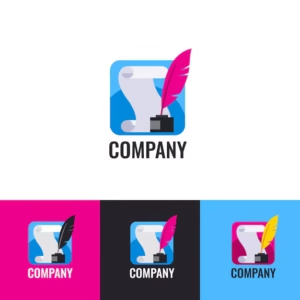
The Canva Logo Maker is a great choice if you’re on a limited budget or need a logo right away. Hiring a professional designer, however, can be a preferable option for larger companies seeking a wholly original and complex logo. Canva fills the gap by providing top-notch designs ideal for small companies, personal projects, and startups.
Tips for Creating a Great Logo with Canva Logo Maker
1. Keep It Simple: A simple, uncluttered logo is frequently easier to remember.
2. Pick the Correct Colors: Colors should be in line with your brand’s statement and provoke feelings.
3. Select a Legible Font: Your writing should be readable at all sizes.
4. Test in Platforms: Verify that your logo appears well in print, social media, and websites.
5. Use Canva Pro for Advanced Features: With Canva Pro, you can access features like premium templates and translucent backgrounds.
Why Canva Logo Maker is Perfect for 2025
Fast, reasonably priced, and superior design solutions are more important than ever in 2025. The Canva Logo Maker continuously updates its features, tools, and templates to meet this demand. Millions of people worldwide continue to use Canva as their go-to tool due to the growth of small enterprises and personal branding.
FAQs About Canva Logo Maker
1. Is Canva Logo Maker free to use?
Yes, you may use the Canva Logo Maker for free. A Canva Pro membership is necessary for many layouts and functionality, though.
2. Can I use my Canva logo for commercial purposes?
Indeed, logos made using the Canva Logo Maker can be used for business, but it’s a good idea to review the license restrictions for individual components.
3. Is the Canva Logo Maker suitable for professionals?
Many experts use Canva for rapid and efficient designs, even though it was created especially for non-designers. They could, however, use sophisticated software for intricate undertakings.
4. Can I edit my logo after downloading it?
You can go back and change your logo at any moment since Canva saves your projects.
5. What formats does Canva Logo Maker support?
You may download your logo in PNG, JPG, PDF, and SVG files with the Canva Logo Maker.
Conclusion
For anybody wishing to design a polished and eye-catching brand without breaking the bank, the Canva brand Maker is revolutionary. It is a flexible tool for both people and corporations because to its user-friendly design, large template collection, and customization capabilities.
Its price and ease of use more than make up for any potential lack of intricacy compared to professional design tools. The Canva Logo Maker gives you all you need to make a beautiful logo in a matter of minutes, whether you’re starting from scratch or redesigning an old brand. As 2025 approaches, Canva is at the forefront of easily accessible and effective design solutions, enabling users to realize their imaginative ideas.
For more Detail


One Reply on “169 views Canva Logo Maker: The Ultimate Tool for Stunning Logos”